Troubleshooting Tips for IT Beginners
- Vicky Kadam

- Jul 14, 2025
- 3 min read
In the world of technology, problems can arise at any moment. For IT beginners, these issues can feel overwhelming. However, troubleshooting is a skill that can be learned and mastered. This blog post will provide you with practical tips to help you tackle common IT problems with confidence.
Whether you are dealing with a slow computer, a network issue, or software glitches, these troubleshooting tips will guide you through the process.
Understanding the Basics of Troubleshooting
Before diving into specific problems, it is essential to understand what troubleshooting means. Troubleshooting is the process of identifying, diagnosing, and resolving issues.
Here are some key steps to keep in mind:
Identify the Problem: What exactly is not working? Be specific.
Gather Information: Collect details about the issue. When did it start? What were you doing when it happened?
Develop a Hypothesis: Based on the information you gathered, what do you think might be causing the problem?
Test Your Hypothesis: Try to fix the issue based on your hypothesis.
Document the Process: Keep a record of what you did. This can help in the future if the problem arises again.
By following these steps, you can approach troubleshooting in a structured way.
Common IT Issues and How to Fix Them
Slow Computer Performance
A slow computer can be frustrating. Here are some steps to improve performance:
Close Unused Programs: Too many open applications can slow down your system. Close what you are not using.
Check for Malware: Run a virus scan. Malware can significantly affect performance.
Free Up Disk Space: Delete unnecessary files and programs. Use tools like Disk Cleanup to help.
Upgrade Hardware: If your computer is still slow, consider upgrading RAM or switching to an SSD.
Network Connectivity Problems
Network issues can disrupt your work. Here’s how to troubleshoot:
Check Your Cables: Ensure all cables are securely connected. A loose cable can cause connectivity issues.
Restart Your Router: Sometimes, a simple restart can resolve network problems.
Check for Outages: Contact your Internet Service Provider (ISP) to see if there are any outages in your area.
Update Network Drivers: Outdated drivers can cause connectivity issues. Check for updates regularly.
Software Glitches
Software can sometimes misbehave. Here are some tips to fix common glitches:
Restart the Application: Close and reopen the software. This can often resolve minor issues.
Update the Software: Ensure you are using the latest version. Updates often fix bugs.
Reinstall the Software: If problems persist, uninstall and then reinstall the application.
Check Compatibility: Ensure the software is compatible with your operating system.
The Importance of Documentation
Documentation is a crucial part of troubleshooting. Keeping a record of issues and solutions can save time in the future. Here’s how to document effectively:
Create a Troubleshooting Log: Write down the problem, steps taken, and the outcome.
Use Screenshots: Capture images of error messages or issues. This can help you remember details later.
Share with Others: If you find a solution, share it with your team. This can help others who may face the same issue.
When to Seek Help
Sometimes, troubleshooting can be challenging. Here are signs that it may be time to seek help:
You Are Stuck: If you have tried multiple solutions without success, it may be time to ask for assistance.
The Problem Is Complex: Some issues require advanced knowledge. Don’t hesitate to reach out to a more experienced colleague.
You Are Running Out of Time: If the problem is affecting your work and you need a quick solution, seek help.
Building Your Troubleshooting Skills
Troubleshooting is a skill that improves with practice. Here are some ways to build your skills:
Practice Regularly: Take time to troubleshoot minor issues on your own.
Learn from Others: Observe how experienced IT professionals handle problems.
Take Online Courses: Many platforms offer courses on troubleshooting and IT skills.
Join Forums: Participate in online communities where you can ask questions and share knowledge.
Conclusion: Embrace the Challenge
Troubleshooting can be daunting, especially for beginners. However, with practice and the right approach, you can become proficient in solving IT issues. Remember to stay calm, follow a structured process, and document your findings.
As you gain experience, you will find that troubleshooting becomes easier and more intuitive. Embrace the challenge, and soon you will be tackling IT problems with confidence.


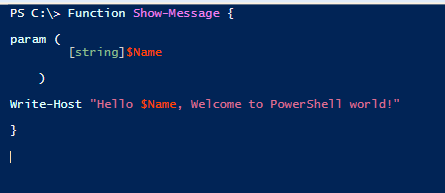

Comments