Essential IT Skills Every Beginner Should Learn
- Vicky Kadam

- Jul 14, 2025
- 4 min read
In today's digital world, having a solid foundation in IT skills is crucial for anyone looking to thrive in their career. Whether you are a student, a job seeker, or someone looking to switch careers, understanding the basics of information technology can open many doors. This blog post will explore essential IT skills that every beginner should learn, providing you with the knowledge and tools to succeed in the tech-driven landscape.
Understanding Computer Basics
Before diving into more complex IT skills, it is important to understand the basics of computers. This includes knowing how to operate a computer, understanding the different components, and being familiar with operating systems.
Hardware vs. Software: Hardware refers to the physical components of a computer, such as the keyboard, monitor, and hard drive. Software, on the other hand, includes the programs and applications that run on the hardware.
Operating Systems: Familiarize yourself with popular operating systems like Windows, macOS, and Linux. Each has its own features and functionalities, and knowing how to navigate them is essential.
File Management: Learn how to create, save, and organize files. Understanding file extensions and how to use folders will help you keep your work organized.
Basic Networking Skills
Networking is a fundamental aspect of IT. Understanding how networks operate can help you troubleshoot issues and connect devices effectively.
What is a Network?: A network is a group of computers and devices connected to share resources. This can include the internet, local area networks (LAN), and wide area networks (WAN).
IP Addresses: Every device on a network has a unique IP address. Learn how to find your device's IP address and understand the difference between IPv4 and IPv6.
Basic Troubleshooting: Familiarize yourself with common networking issues, such as connectivity problems. Knowing how to reset a router or check network settings can save you time and frustration.
Proficiency in Microsoft Office
Microsoft Office is a staple in many workplaces. Being proficient in its applications can significantly enhance your productivity.
Word: Learn how to create, format, and edit documents. Familiarize yourself with features like spell check, tables, and headers.
Excel: Excel is a powerful tool for data analysis. Start with basic functions like SUM and AVERAGE, and gradually explore more advanced features like pivot tables and charts.
PowerPoint: Understand how to create engaging presentations. Learn to use templates, add images, and incorporate animations to make your slides visually appealing.
Cybersecurity Awareness
In an age where data breaches and cyber threats are common, understanding cybersecurity is essential.
Basic Security Practices: Learn about strong passwords, two-factor authentication, and the importance of keeping software updated.
Recognizing Phishing Attempts: Be aware of common phishing tactics. Knowing how to identify suspicious emails can protect you from scams.
Safe Browsing Habits: Understand the importance of using secure websites and avoiding public Wi-Fi for sensitive transactions.
Familiarity with Programming Basics
While you may not need to become a full-fledged programmer, having a basic understanding of programming concepts can be beneficial.
What is Programming?: Programming involves writing code to create software applications. Familiarize yourself with basic programming languages like Python or JavaScript.
Logic and Problem Solving: Programming teaches you to think logically and solve problems. Start with simple exercises to build your skills.
Online Resources: Utilize platforms like Codecademy or freeCodeCamp to learn programming at your own pace.
Understanding Cloud Computing
Cloud computing has transformed how businesses operate. Understanding its basics can give you a competitive edge.
What is Cloud Computing?: Cloud computing allows users to access and store data over the internet instead of on local servers. Familiarize yourself with terms like SaaS (Software as a Service) and IaaS (Infrastructure as a Service).
Popular Cloud Services: Learn about popular cloud services like Google Drive, Dropbox, and Microsoft OneDrive. Understanding how to use these tools can enhance collaboration and productivity.
Data Backup: Knowing how to back up data to the cloud is essential. Regular backups can prevent data loss in case of hardware failure.
Communication Skills in IT
Effective communication is vital in any field, especially in IT. Being able to convey technical information clearly can set you apart.
Written Communication: Practice writing clear and concise emails. Use bullet points and headings to make your messages easy to read.
Verbal Communication: Work on explaining technical concepts in simple terms. This skill is especially important when collaborating with non-technical team members.
Active Listening: Pay attention to others when they speak. This will help you understand their needs and respond appropriately.
Project Management Basics
Understanding project management can help you work more efficiently and effectively in IT roles.
What is Project Management?: Project management involves planning, executing, and closing projects. Familiarize yourself with common methodologies like Agile and Waterfall.
Tools for Project Management: Learn to use tools like Trello, Asana, or Microsoft Project. These tools can help you organize tasks and track progress.
Time Management: Develop skills to prioritize tasks and manage your time effectively. This will help you meet deadlines and stay organized.
Continuous Learning and Adaptability
The IT field is constantly evolving. Being open to learning new skills and adapting to changes is crucial.
Stay Updated: Follow tech blogs, podcasts, and online courses to keep your knowledge current. Websites like Coursera and Udemy offer a variety of courses.
Networking: Join online forums or local tech groups to connect with others in the field. Networking can lead to job opportunities and collaborations.
Embrace Change: Be willing to learn new tools and technologies as they emerge. Adaptability is a key trait for success in IT.
Final Thoughts
Embarking on your IT journey can be both exciting and overwhelming. By focusing on these essential skills, you will build a strong foundation that will serve you well in your career. Remember, the key to success is continuous learning and staying curious. Embrace the challenges and enjoy the process of becoming proficient in IT.

With dedication and practice, you will find yourself well-equipped to navigate the ever-changing world of technology. So, take the first step today and start learning!

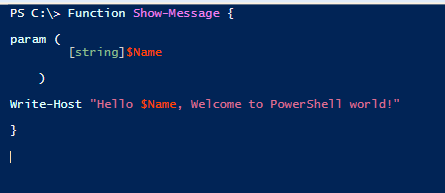

Comments